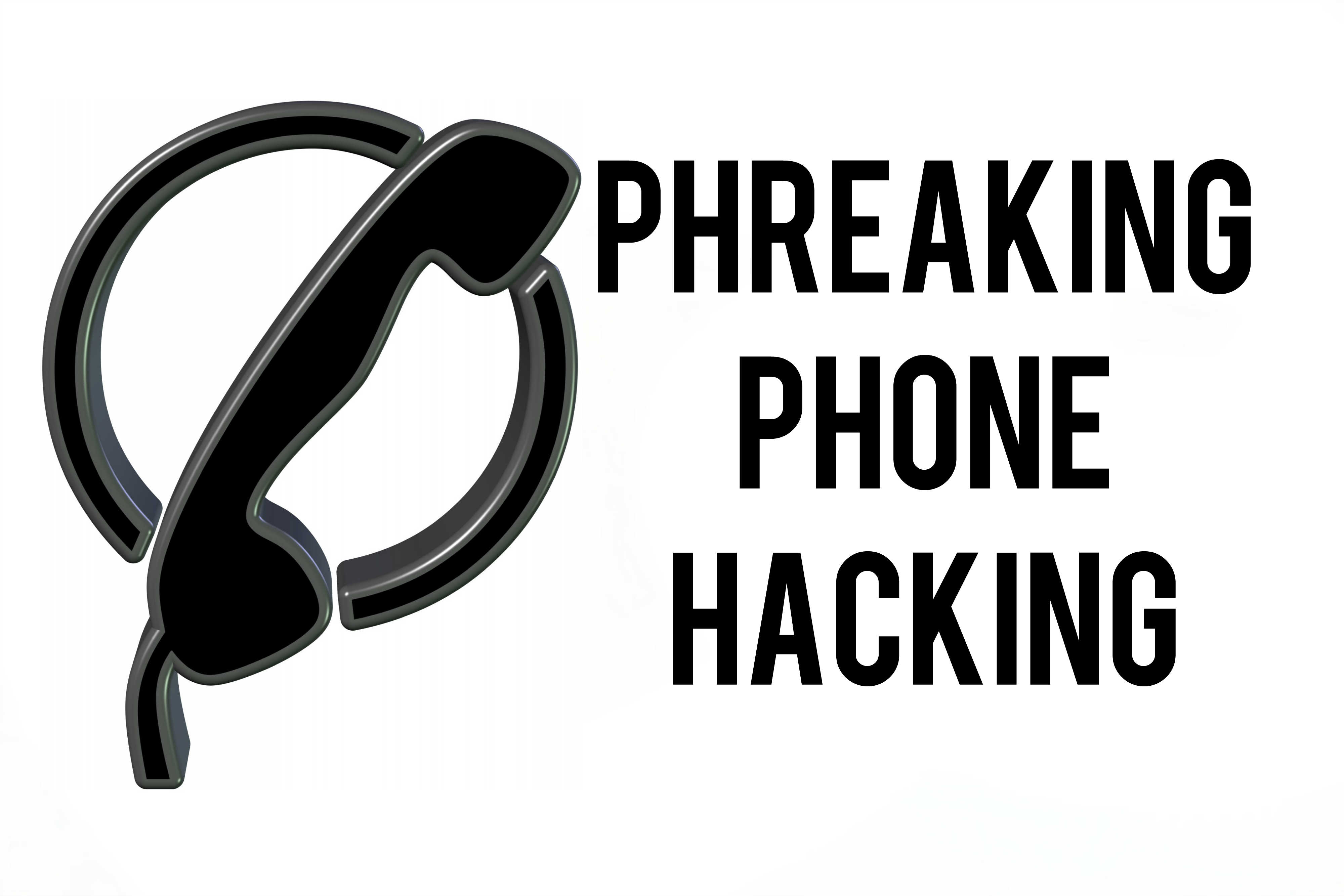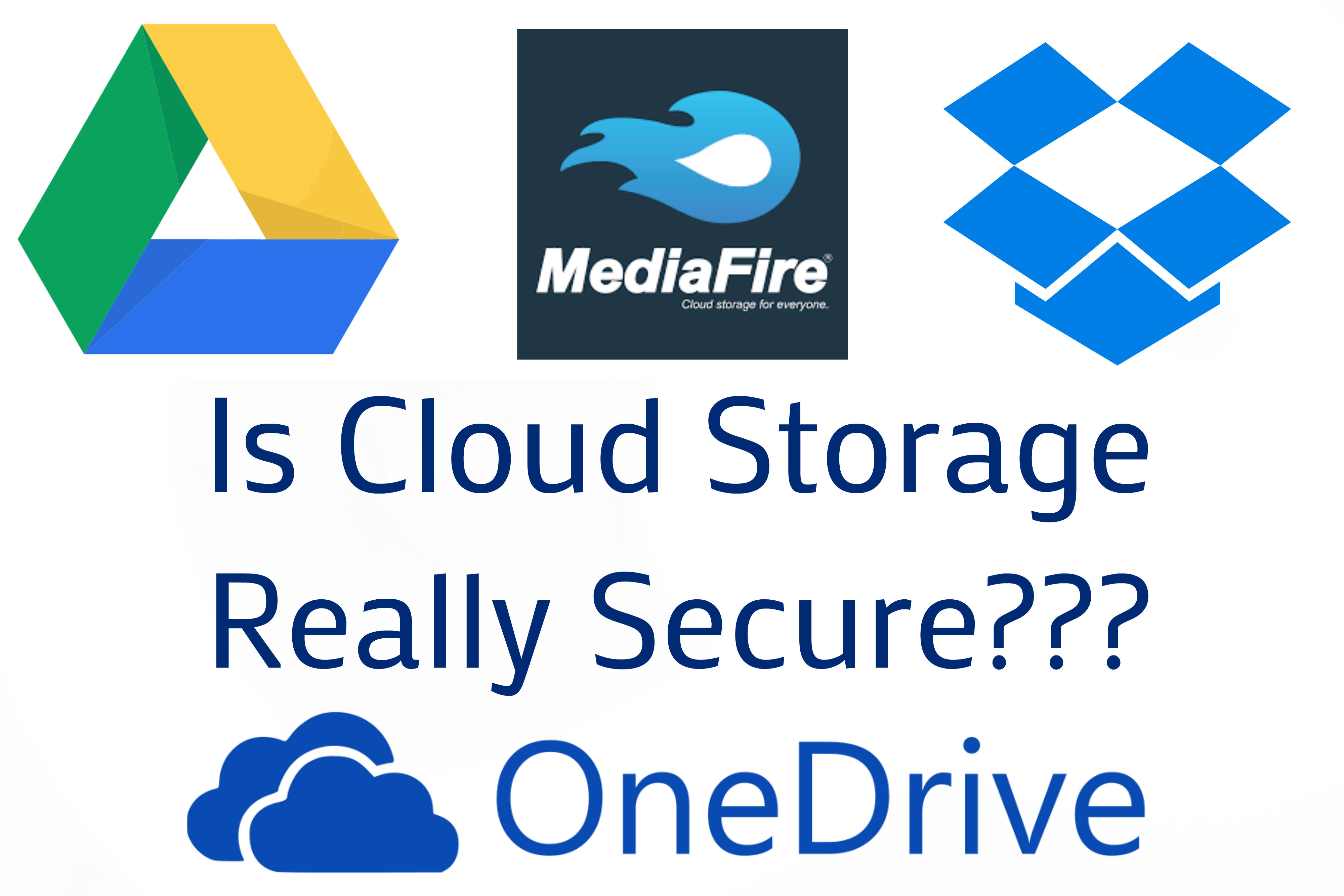The Internet has become a phenomenon, which has created millions of jobs around the world. People can see a future, and they can realize their dreams in this Internet era. Where it is good, there is also bad, which has created an opening for people who want to make quick bucks off of the Internet.
Online Invaders
Millions of transactions are happening online on a regular basis, which is inviting many hackers and privacy invaders to the platform. Inc has reported that more than $400 billion lost in damages because of the hackers.
Bitdefender Free Antivirus
If you are using a Windows or Mac laptop or desktop, then you should protect your PC from all online threats.
Bitdefender is a security program, which is available for the people who want to protect their PC from all online threats like Malware, Adware, Virus, Trojans, Ransomware, and more. If you are using your laptop or PC on a regular basis and for the office work, then you need it more than anybody because hackers look for working professionals.
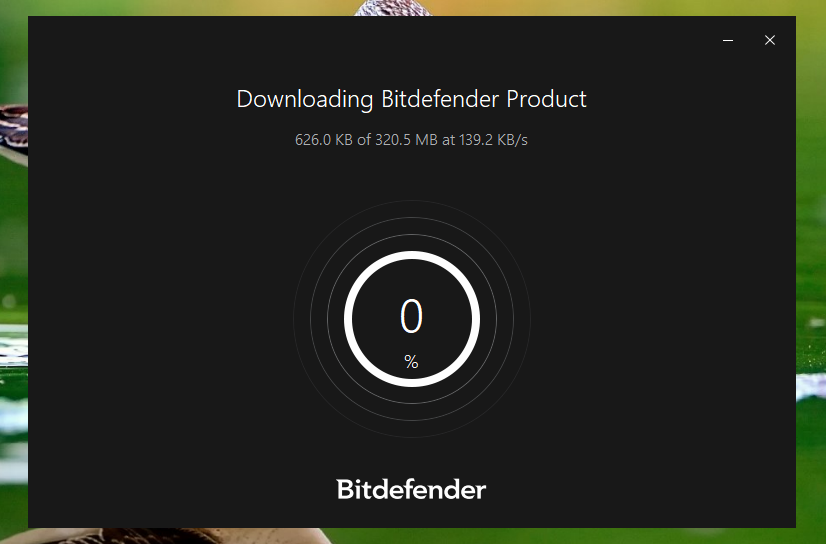
From what does Bitdefender protects us?
1 – First, you should just try out this free antivirus software.
2 – It protects from all advanced threats like viruses, software that tries to sneak into your PC, malware, adware and more.
3 – It has a real-time threat detection tool, so you don’t have to worry and can be carefree.
4 – Many of us make online transactions, so the Bitdefender free antivirus software scans for malicious sites & information stealing site to keep your safe. The program has Anti-Phishing & Anti-Fraud so malicious sites won’t cheat you.
5 – The developers release regular virus definition updates, so you are protected every day without worrying about new threats.
And,
The company also have various premium packages, so if you are a professional, who works on a PC or Laptop to complete the work, then you better move to premium version because free antivirus software lacks few important features. The big players do not target home PC users; only professionals are targeted because they make money.
Bitdefender Antivirus for Android
If you are an Android user, why not protect your Android from privacy invaders, who push themselves to new levels to get into your phone and steal sensitive information with some apps, and they can sell that data into the black market.
Bitdefender Antivirus for Android file is only 5.3MB, and it does not download any additional data after installation, so do not worry, it is really lightweight.

No matter which company the app is developed by, the thing which we look at is the permission the app is asking for you to grant. We have provided the permission list, so you can check and confirm, whether you want to download it or not.
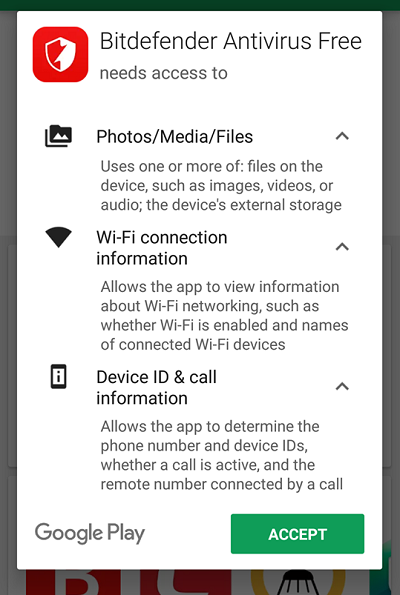
Bitdefender antivirus free for Android is very light for older smartphones as well, so you can install it on your older Android smartphones.
After installing it on a Lollipop 5.0 version, we have tested it for performance and has it affected the overall mobile performance or not.
In our test, we figured that it does scan files and our activity for security, but it did not slow down our android mobile. The good part is that whenever it runs a scan, it let us know about it.
How to scan for virus & malicious files?
Step 1: Launch the app from the menu.
Step 2: If you have never run the scanning, then you will have this on your screen.
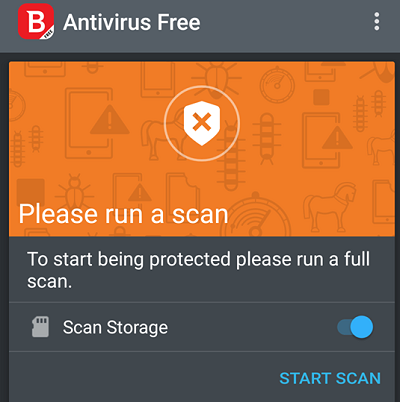
Step 3: Make sure that you have selected “Scan storage” on your smartphone because the harmful virus can be in your storage as well.
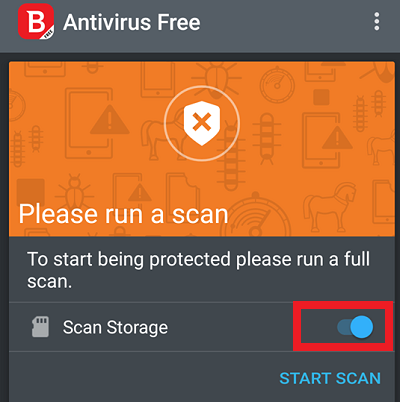
Step 4: Tap on “Start Scan” to begin the scanning of your smartphone.
Step 5: Depending on the number of apps & files saved on your smartphone, the scan speed is decided.
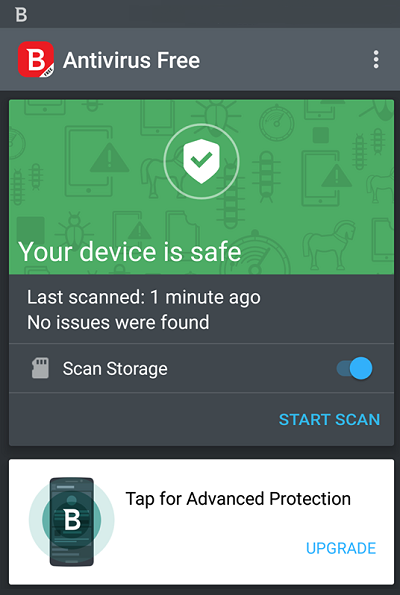
In case, if you think what files does the Bitdefender Antivirus Free scans, then it scan Apps, Storage files, and APK files.
The Bitdefender also offers paid services, if you are a home user, then leave, but if you are professional users, then you know you need it.
Download Bitdefender Antivirus Free for Android
Conclusion
Bitdefender is a reputable company in providing online security solution for PC & smartphones, so if you use the Internet frequently and make transactions on regular basis, then go for Bitdefender. Let us know your thoughts in the comment section.
Thank you for reading our article and if you have any doubts/queries/suggestions, please feel free to comment below. If you find this article useful and knowledgeable, please share it with your circle. You can even contact us privately through the contact form or through social networking sites like Facebook, Twitter, Google+ etc.