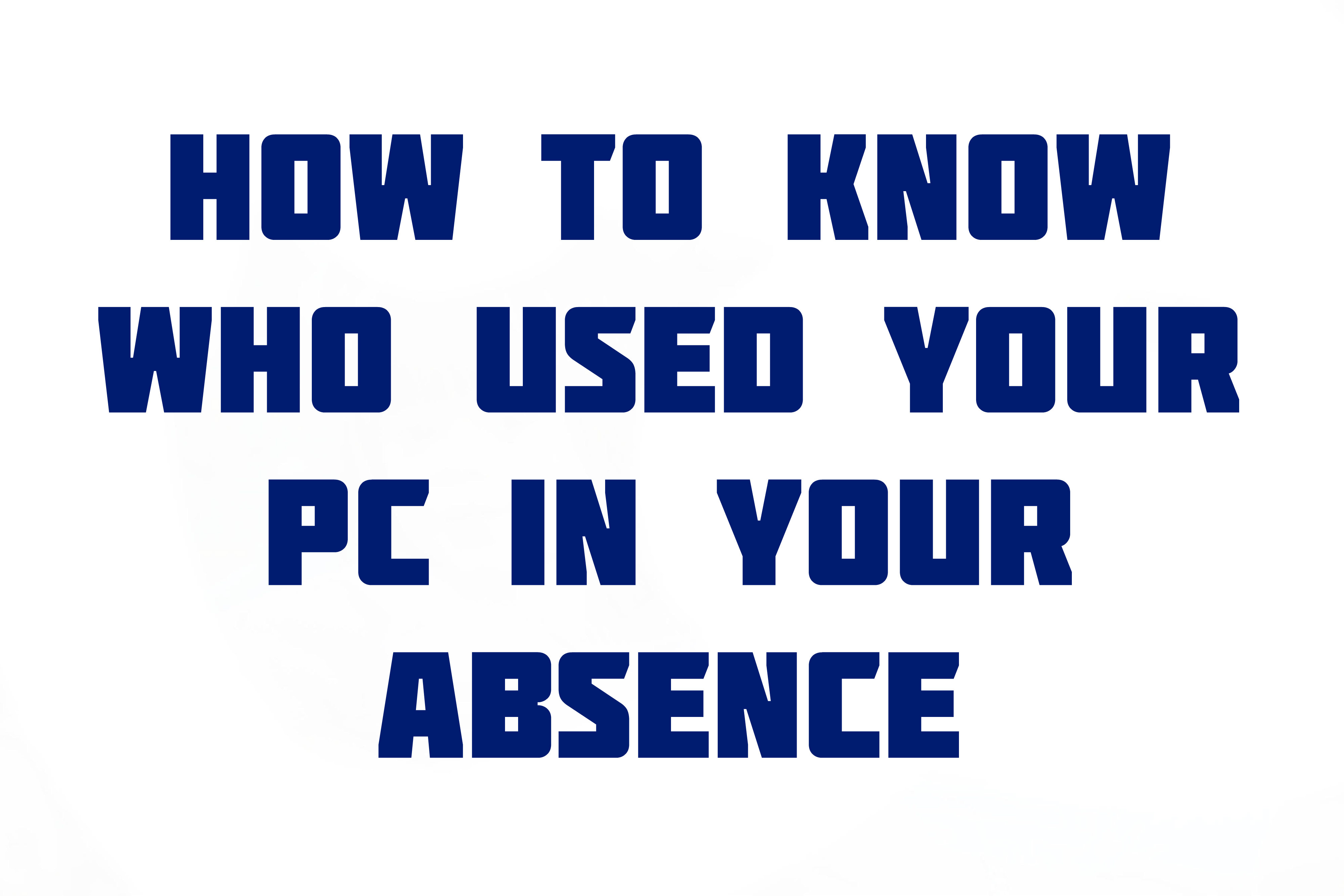Maybe, you are quite familiar with viruses that can attack your computer. However, today viruses are not only attacking PC, but they can also attack your smartphone, especially if you use Android devices. Therefore, you really need to pay attention to your android phone security so that no viruses can attack your device. So, how to increase security on your android phone? Read these following tips to secure your Android devices from viruses.
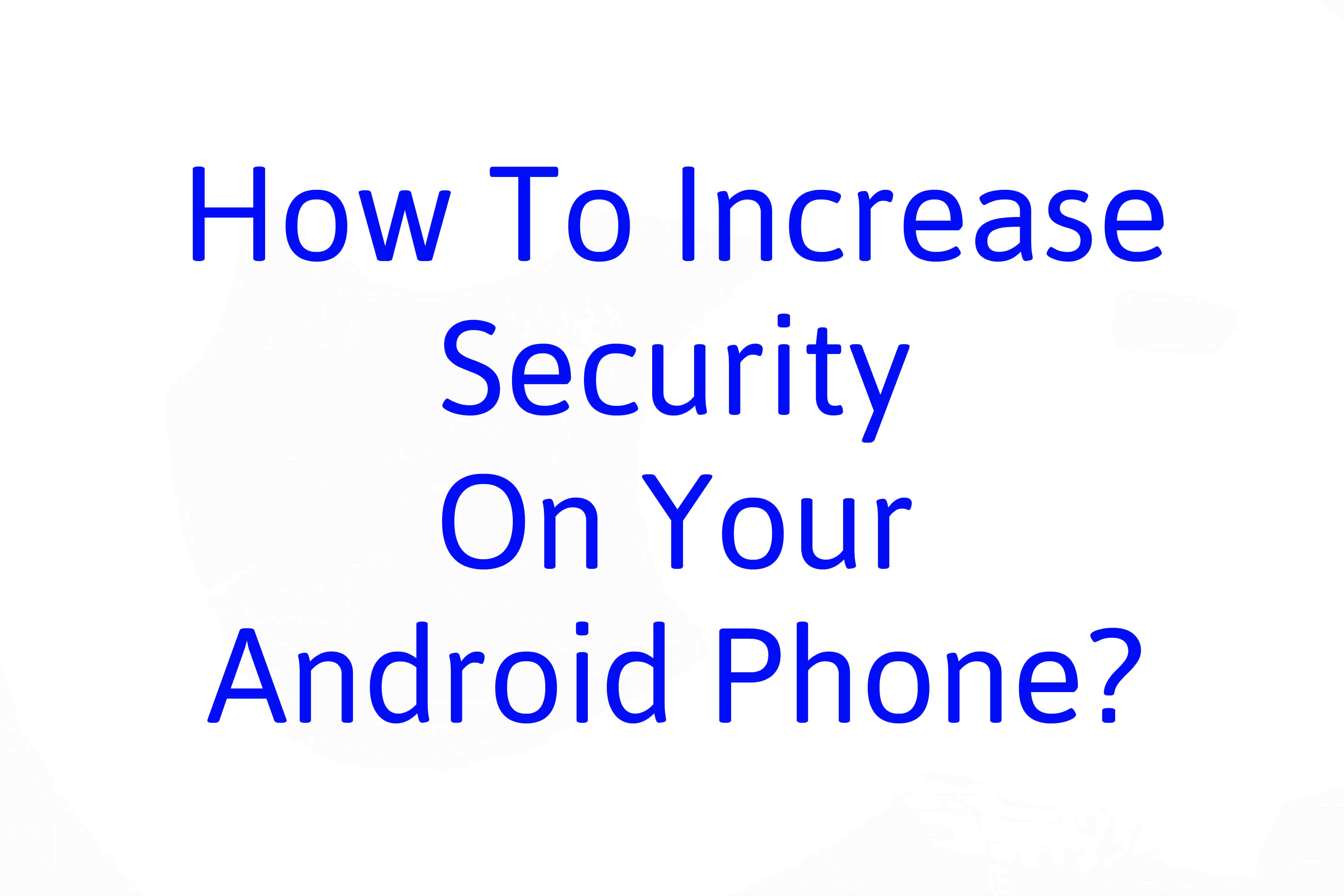
Android Phone Security Tips
1. Download an Antivirus App
The first option is to download a free antivirus for android phones. There are so many antivirus apps available on Google Play Store and you can choose one of your favorite antivirus apps. For example, you can download Kaspersky antivirus, Avast, AVG Security, Avira, CM Antivirus, and much more. You do not need to install two or three antivirus apps on your device, but you only need to choose one.
2. Conduct Regular Virus Scanning
You have no idea where viruses may come into your device. So, it is really important to conduct a virus scanning using your antivirus app regularly. At least, you have to scan the device manually to find some viruses on your device. Fortunately, some antivirus apps also offer automatic scanning where it can run in the background. In this case, you only need to count on the antivirus to eradicate the viruses.
3. Update Your Antivirus Database
You have to know that there are some new viruses which may attack your device every day. Meanwhile, your free antivirus for android phones can only eradicate the old viruses. So, it is really important to update your antivirus database on a regular basis so that the antivirus can get rid of some new viruses if any.
4. Don’t Download Untrusted App
Where do the viruses come from and how do they get inside into your phone? Downloading Android phone security app is not enough because you also need to be careful when using third-party apps. Usually, these viruses come from some apps that you download from an untrusted app. So, before you download an android app, you have to check if the app is safe for your device or it may contain malware or viruses.
5. Update Your Android System
Most of the viruses will only attack some devices that do not get regular system update. Therefore, you are recommended to update or upgrade your android system to increase the android phone security. Otherwise, some viruses may easily attack your device, especially when you are connected to the internet. Somehow, some developers may not provide an update for your system, so downloading an antivirus is a must.
Finally, those are some tips for android phone security to make sure your Android device is free from dangerous malware and viruses. The most important thing is downloading a free antivirus for android phones. Otherwise, the viruses will steal your personal data and damage your smartphone. If you do not want to use a free antivirus, then you may also buy the premium one with more powerful features.
Thank you for reading our article and if you have any doubts/queries/suggestions, please feel free to comment below. If you find this article useful and knowledgeable, please share it with your circle. You can even contact us privately through the contact form or through social networking sites like Facebook, Twitter, Google+ etc.