Firstly, what exactly is phishing attack? Some websites engage the users in snipping their private information by sending them spam emails. They draw the users to their websites and then pull out personal information like password, credit card details, social security and even bank account details. These websites are however bogus and they just scam the people for their own good. One can easily make the legitimate website’s duplicate by copying the HTML code of the website. An attachment in the email may include malware to corrupt a person’s device or direct them to a malicious website. Phishing is very popular among cybercriminals as it is easier to make someone click a malicious link rather than hacking.
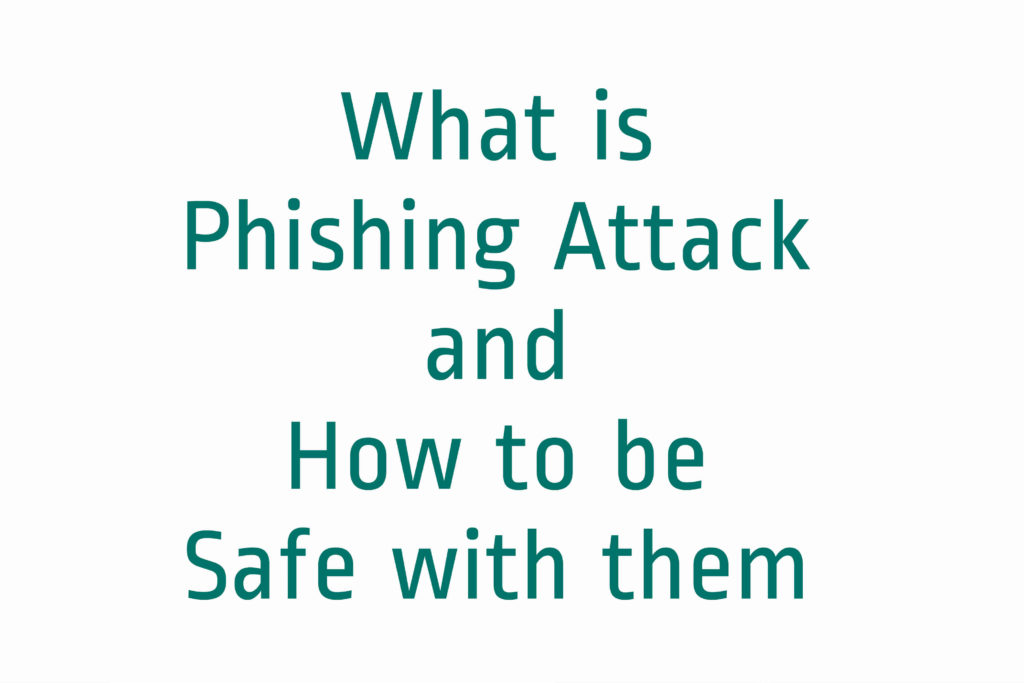
Specific types of phishing:
- Spear phishing – cybercriminals direct these emails only to a specific person, company or business entity. This helps them to get greater information of the person whom they are targeting.
- Whaling – targeting people of high status and profile in the business like CEOs, CTOs, executive officer etc.
How to avoid phishing attacks?
Some tips and tricks to avoid such malicious phishing attack are:
- Never click the links in the emails. If you think the email is legitimate, go to the specified website directly( type the URL in your browser).
- When you recognize a phishing email, immediately delete the email from your inbox and also from your deleted items so that you don’t visit the website accidentally.
- Phishing attackers will ask you to enter your financial or personal information in the duplicate websites. Never enter your information unless you find the website legitimate.
- Enhance the security of your computer by updating your Operating system regularly.
- Enter your sensitive data only in a secured website, which begins with https:// and it should show an icon of a closed lock. These sites are secure with SSL certificates and encrypt your data for the security.
- Check all your bank accounts periodically so that there are no irregular transactions which you are unaware of.
- Always check if the emails ask you to provide your confidential data online. Stay away from such scams and frauds.
- Ignore fake calls which ask you for your financial details to refund the money.
- If you get a message stating that this website might contain malicious content, never proceed to that site.
- Never download files which show “this file can harm your device”. These files are usually malicious and might damage your operating system or insert viruses.
Thank you for reading our article and if you have any doubts/queries/suggestions, please feel free to comment below. If you find this article useful and knowledgeable, please share it with your circle. You can even contact us privately through the contact form or through social networking sites like Facebook, Twitter, Google+ etc.




