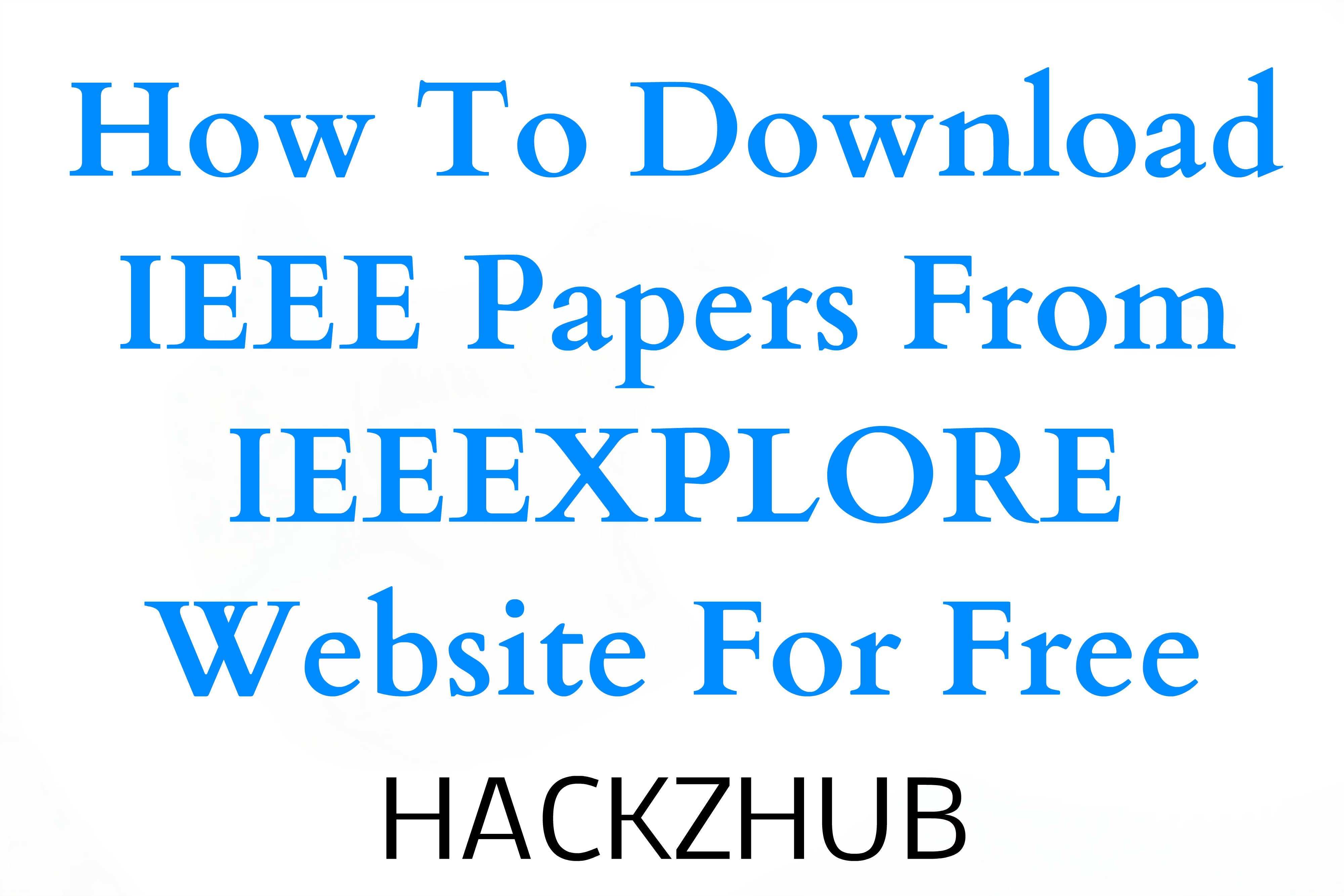Your Honor Magic 5 Lite is a highly valuable device you use daily for work and entertainment. Its sleek design and display are stunning, making it a device you want to keep in excellent condition. Unfortunately, scratches and damage to the screen are common occurrences, but you can take steps to protect your device.

This article will review some easy and effective methods to safeguard your Honor Magic 5 Lite screen from scratches and damage.
Importance of protecting your Honor Magic 5 Lite screen
The screen of your Honor Magic 5 Lite is one of its essential features. It is where you interact with your device and view all its content.
A scratch on your screen can be frustrating and could reduce the device’s resale value. Therefore, protecting your screen is a wise investment that can save you from future expenses.
Also Read: Types of Headphones Available Today
Types of screen protectors
Screen protectors are designed to add an extra layer of protection to your device’s screen. They come in different materials, including tempered glass and plastic.
Tempered glass screen protectors
The most common kind of screen protector is made of tempered glass. They are constructed from a single sheet of glass that the use of heat and chemicals has strengthened.
Tempered glass screen protectors can withstand heavy impacts and scratches, making them ideal for protecting your honor magic 5 lite screen.
Plastic screen protectors
Plastic screen protectors are made of a thin layer of plastic film applied to your device’s screen. They are cheaper than tempered glass screen protectors and can protect your screen from minor scratches and scuffs.
However, they are not as durable as tempered glass screen protectors and can be easily scratched.
How to apply a screen protector
Applying a screen protector can be challenging, but it is essential to do it correctly to ensure that your device’s screen is protected adequately.
Here are the steps to follow when applying a screen protector:
- Clean your device’s screen using a microfiber cloth or a cleaning solution.
- Remove any dust or debris from the screen.
- Align the screen protector with your device’s screen and slowly apply it from one end to the other.
- Use a credit card or a similar object to push out air bubbles.
Cleaning and maintenance tips for your screen protector
Cleaning your screen protector is essential to ensure that it continues to provide adequate protection to your device’s screen.
Here are some tips to follow when cleaning your screen protector:
- Remove fingerprints and smudges using a microfiber cloth.
- Avoid using abrasive cleaners or solutions that contain alcohol or ammonia.
- Please do not use excessive force when cleaning your screen protector, as this could cause it to peel off.
Other ways to protect your Honor Magic 5 Lite screen
Apart from using a screen protector, there are other ways to protect your Honor Magic 5 Lite screen. Here are some tips to follow:
- Use a protective case to protect your device from scratches and drops.
- Avoid placing your device in your pocket with keys or other sharp objects.
- Use a screen cleaning kit to remove dirt and debris from your device’s screen.
Common causes of screen damage and how to avoid them
Screen damage can occur in various ways, and it is essential to identify the causes to avoid them. These are some of the most frequent causes and preventative measures for screen damage:
- Dropping your device – Always use a protective case and avoid handling your device carelessly.
- Scratching your screen – Use a screen protector and avoid placing your device in your pocket with sharp objects.
- Exposure to heat – Avoid exposing your device to direct sunlight, and do not leave it in a hot car.
Accessories for screen protection
Apart from screen protectors and protective cases, there are other accessories that you can use to protect your device’s screen. Here are some examples:
- Screen cleaning kits – These kits contain cleaning solutions and microfiber cloths that can be used to clean your device’s screen.
- Anti-glare screen protectors reduce glare and reflections on your screen, making it easier to use in bright environments.
- Privacy screen protectors – These protectors prevent others from viewing your device’s screen from the sides.
Also Read: World’s Most ‘Military Grade’ Secure Smartphone Solarin
Conclusion
Protecting your Honor Magic 5 Lite screen is essential to ensure it stays in excellent condition for as long as possible.
Screen protectors, protective cases, and other accessories can help protect your device from scratches and damage. In addition, you can keep your screen looking brand new for years by following the advice in this article.