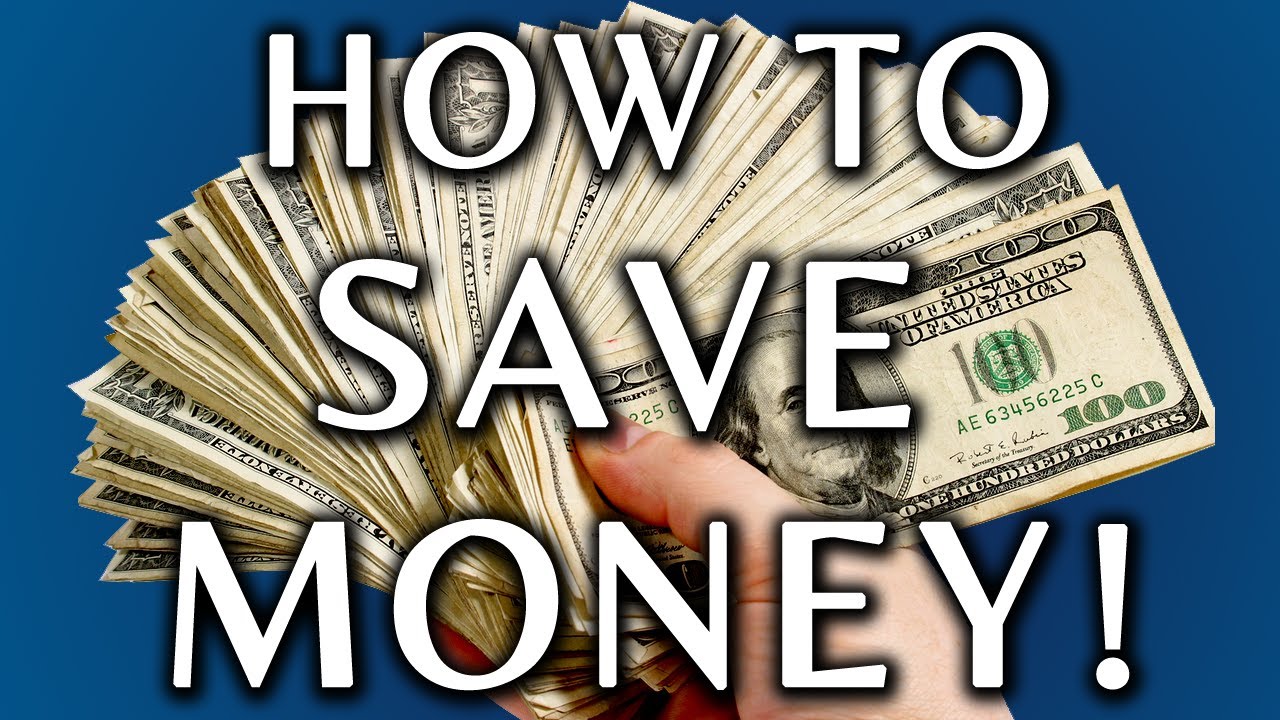It has always been a great problem for many. They have a great picture, but they need to edit it a little so that looks more charming. But you don’t have to spend a lot of money for a monthly subscription to Photoshop or such. Because we have many alternatives present which does the work quite brilliantly.

Here are five of the best photo editing websites where you can freely edit your photos:
1) Photoshop
You might say Photoshop is not free? But what you may not know is that you can download a perfectly good copy of an older version of the software, CS2, from Adobe without paying a penny. This became available right after Adobe made its software subscription-based, but most people still don’t know about it.
So how do you get a free copy of Photoshop? Go to Adobe.com and sign up for an Adobe ID. Then log in to the site, accept the terms and conditions and choose the language you wish to download Photoshop in.
Even better? Adobe offers the entire CS2 suite for free, including Illustrator, After Effects, InDesign, and more. “Yes, it’s outdated”. “Yes, it’s unsupported”. These are some prompts you will get. But ignore Adobe’s warning because many people are successfully running this software on both Windows 7 and Windows 8 since it became available. For mac users, CS2 is available for free as well.
2) Pixlr
Pixlr is an online and offline editing tool that works in your browser. What makes it so unique is that it offers a lot of the same features as Photoshop. It is also available as an app for both iOS and Android, so you can use it on your smartphone and tablet as well. You can upload your own images or create them right in the browser or via the Pixlr app. And, of course, it’s 100 percent free. So be assured.
3) GIMP
Many recommend GIMP for all photo editing needs, especially if you need things like layer support, magic wand style tools and a huge library of plugins. Unfortunately, because GIMP comes with a ton of features, it becomes a bit tough to handle them all and needs a bit of initial learning about those stuff. GIMP also supports a huge number of file formats, including Photoshop’s .psd extension. Of all the programs on the list, it’s probably the closest you’ll get to Photoshop without actually using Photoshop. GIMP doesn’t just run on Windows and Mac, though. It’s also available for Linux. So it is a good choice all over.
4) Sumopaint
If you don’t mind ads and is limited to working with just .png and .jpg files, the free version of Sumopaint is a great alternative to Photoshop. With an interface and features similar to both Photoshop and Pixlr, Sumopaint can help you create your photo look awesome. The software works both in online and offline form, so the free version is definitely worth looking into.
5) PicMonkey
If you are looking for a free editing app with all the features Photoshop has, then PicMonkey is probably not an option for you. However, if you just want to edit some photos for fun, it’s an easy piece of software to work with. In other words, if you just want to put clip art on your images, like adding a party hat to your latest selfie, this is the editor you will want to use.
However, PicMonkey does offer features that let you rotate and crop photos, as well as re-size and add effects. Of course, PicMonkey also offers a premium subscription that lets you do more with your photos. The free version limits you to editing online.
Found in 2012, Canva is one of the best free graphic design tool website. Their motto is known as amazingly simple graphic design software, and hence, they use a simple drag and drop format to accomplish the tasks. The Canva tools can be used for both print and web media design and moreover can be used by both non-designers and professionals.
So choose what will suit you and download it. Don’t spend your money for editing photos. Spend it elsewhere. Happy editing.
Thank you for reading our article and if you have any doubts/queries/suggestions, please feel free to comment below. If you find this article useful and knowledgeable, please share it with your circle. You can even contact us privately through the contact form or through social networking sites like Facebook, Twitter, Google+ etc.