If you are here then I’m damn sure that you are trying to mine cryptocurrencies using MinerGate and have ended up here because of MinerGate Token Expired issue. Crypto-Currency trading and mining is getting huge attention nowadays. Many people have invested their hard earned and some even their black money into this decentralized crypto world. BitCoin is the stepping coin in the crypto world which paved the way for all these new ALT coins which are existing today. It all started with BitCoin mining where the miners help in forming the blockchain and they get a certain portion of coins as rewards. Since mining using single PC won’t be that much productive, miners joined together to form mining pools. Some examples are BTC Guild, MinerGate etc. These mining pools fulfil the dream of every individual to be a miner. So let’s get into the solution for resolving the MinerGate Token Expired issue.

There are few solutions available for fixing this Token Expired issue. We will see one by one.
Solutions for MinerGate Token Expired Issue:
1. Signing Out & Signing In Back
I hope that you are using MinerGate GUI Software for mining crypto-coins. So follow the steps one by one as below.
- Login into the software for mining by entering your registered email address in the following window:
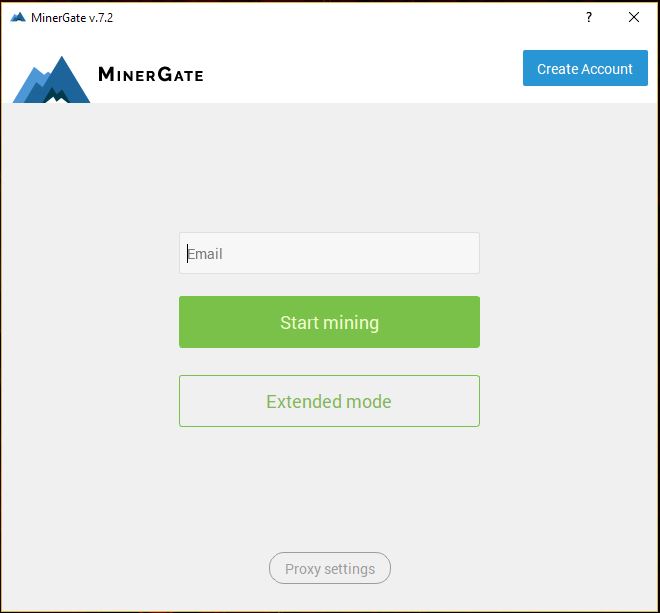
- If you are getting that expired token issue, then you will see something like this in your MinerGate window.
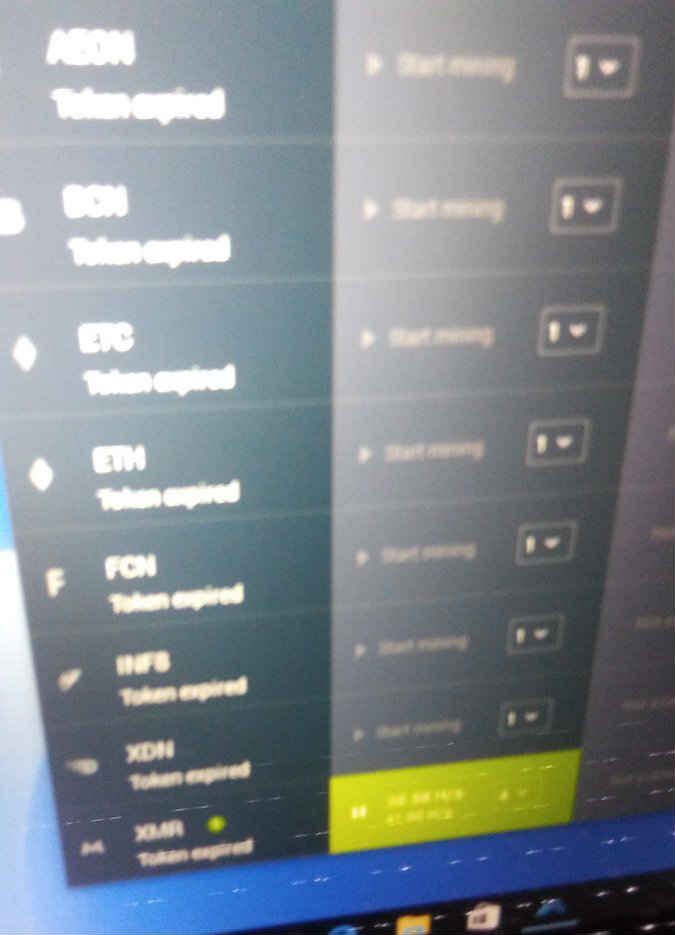
- Click ‘Menu’ -> ‘Logout’ to sign out of the current session of mining as shown in the below image:
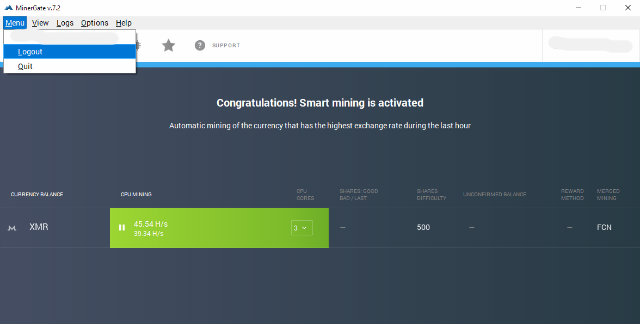
- By signing in again, you can fix the issue without much problem. If this solution is not working for you, then try working out the next solution.
2. Using Extended Mode
- You can fix this problem by logging in again through the extended mode in the application.

This solution will surely fix your token expired problem. Even this one is not working for you then move on to the next solution.
3. Updating the MinerGate Application
The issue may be sometimes because of using older software versions. So consider upgrading your software version to the latest one by checking the official MinerGate website at [su_highlight]https://minergate.com/downloads/gui[/su_highlight]
The latest version of MinerGate is v7.2. So make sure that you are upgrading correctly.
I hope that any of the above three solutions would have helped you in resolving MinerGate Token Expired issue in GUI application.

Thank you for reading our article and if you have any doubts/queries/suggestions, please feel free to comment below. If you find this article useful and knowledgeable, please share it with your circle. You can even contact us privately through the contact form or through social networking sites like Facebook, Twitter, Google+ etc.
The second solution worked for me.
We are glad that it helped you to resolve MinerGate Token Expired Issue.