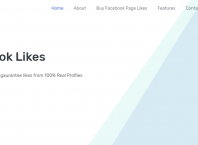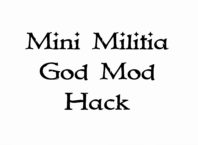Most of the parents around the world give their child smartphones at teenage. It is the age when a child’s future can move towards the brighter side or it can take a wrong track. The parents, especially those who have given smartphones to their children must monitor the activities taking place on the smartphone. How it is possible to do so? Hoverwatch is one of finest applications launched for Android to monitor and track the mobile devices. Let’s have a brief insight of Hoverwatch.
![]()
About Hoverwatch
Hoverwatch is the device monitoring and tracking application that is immensely popular around the globe having a clientele of over 1 million users. It is the Editor Choice app for monitoring and tracking your device from anywhere. You can track the current activities happening on the targeted device and keep a track. The best part is the app operates invisibly on any device making it impossible for the device users to know some is monitoring their activities.
Why Android Users should Choose Hoverwatch?
Hoverwatch is the smartest application available for the android users to carry our tracking and monitoring functions on the targeted devices smoothly. Some of the most prominent uses of this app are as follows:
Track & Monitor Messages and Social Media Activities
Whatever SMS is sent or received on the targeted device can be monitored, You can read the content of the SMS, check who sent the message, monitor media content, and can get date & time stats as well. Not only this, the app lets you spy on the social media accounts and instant messaging apps installed on the targeted smartphone. You can keep a check on conversations done on apps like SnapChat, Whatsapp, Viber, and few other applications.
Track all Phone Calls
You can stay aware about the outgoing, incoming, and missed calls on the targeted smartphone. The details like caller name, call duration, call time, and other data logs can be monitored after installing Hoverwatch app on the targeted device.
GPS Tracking
You need not worry even if the Android smartphone or its user has been lost somewhere. If the device is connected to the internet, you can get the live location of the device. In this way you can track the places where the targeted smartphone user has travelled.
Front Camera Photos
One of the most distinguishing features of this application is that it allows the user tracking the device to capture the photos from the front camera automatically. The user of the targeted device never gets to know about it.
Hoverwatch for Employers to Monitor Windows & Mac PC/Laptops
Hoverwatch functions fabulously for Android smartphone. But, it even works for the Windows and Mac PC/Laptop users. Let’s learn how it helps the employers to track the activities of their employees on office PC/laptop.
Track Web Browser History & Spy on Chats
One can track the URLs visited, time & date of visit, bookmarks, web titles, and other web logs visited on the targeted device. Not only this, the employer can even spy on the conversations done through PC’s messengers.
Web Cam Photos
The employer can use the web cam of the targeted device and capture the photos in real time to have a look on what’s going in the surroundings.
Spy on the Keystroke Details
The usernames, passwords, and many web browser search requests can easily be tracked and monitored using the Hoverwatch software on Mac or Windows device.
Desktop Screenshots
Capture the screenshots of the desktop to look what your employee is doing currently on his/her system. You can definitely get an idea how the office employees are working behind your back.
Pricing & Plans
Hoverwatch is the most prominent tool to monitor and track different activities on Android, Windows, and Mac platform. It comes with three different plans. The ‘Personal’ plan costs you $8.33/month, the ‘Family’ plan costs you $3.33 per month/device (monitor 5 devices), and the ‘Business’ plan costs you $1.67 month/device (monitor 25 devices).
Over to You
Hoverwatch is a powerful suite for monitoring and tracking the user’s activity on an Android, Windows, or Mac device. However, it is not available for iOS platform yet, still it has 1 million clients globally. The affordable pricing and competitive plans makes it the leader in spying apps industry.
Thank you for reading our article and if you have any doubts/queries/suggestions, please feel free to comment below. If you find this article useful and knowledgeable, please share it with your circle. You can even contact us privately through the contact form or through social networking sites like Facebook, Twitter, Google+ etc.